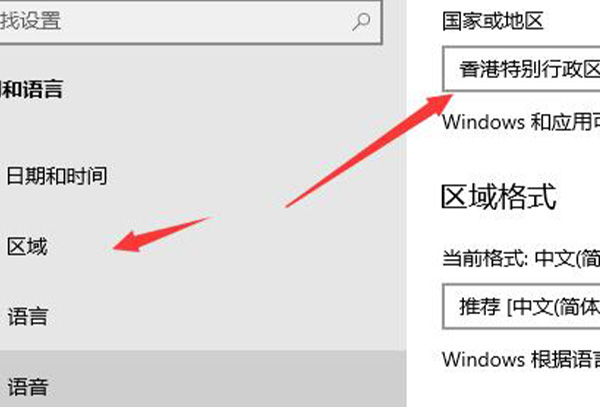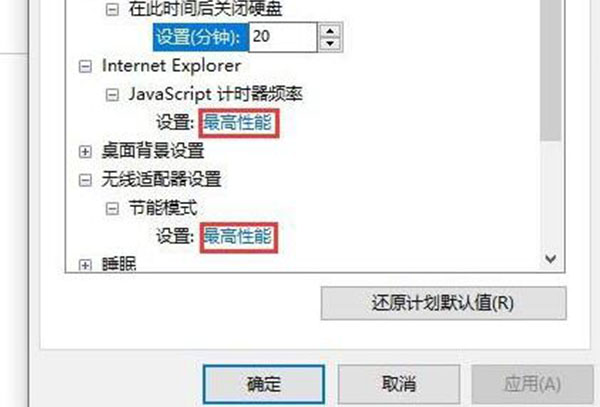win10玩不了to the moon游戏解决方法
时间:2022-07-07
to the moon作为一款比较老的像素游戏,它可能会不兼容比较新的系统,那么win10玩不了to the moon怎么办呢,其实只要修改一下游戏安装路径即可。
win10玩不了to the moon怎么办:
1、首先我们右键桌面空白处,“新建”一个“文本文档”
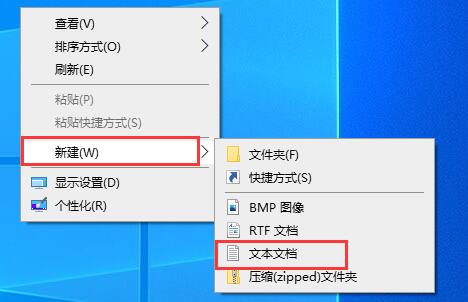
2、打开后,在其中输入以下内容:
Windows Registry Editor Version 5.00
[HKEY_LOCAL_MACHINE\SYSTEM\ControlSet001\Control\Session Manager\Environment]
"AV_APPDATA"="D:\\To the Moon"
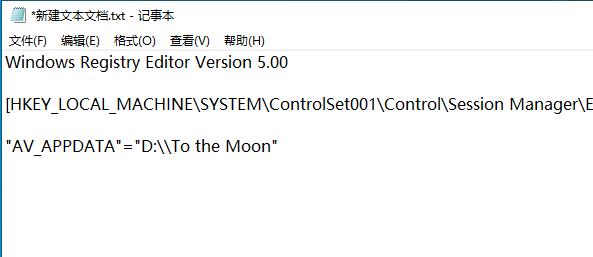
3、然后我们保存文件,并将文件后缀改成“.reg”
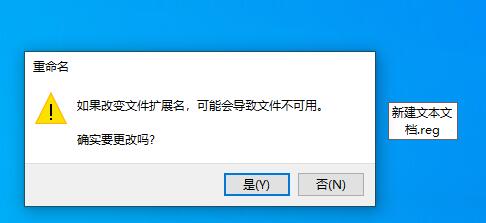
4、最后双击运行该程序后,就可以正常游玩to the moon了。
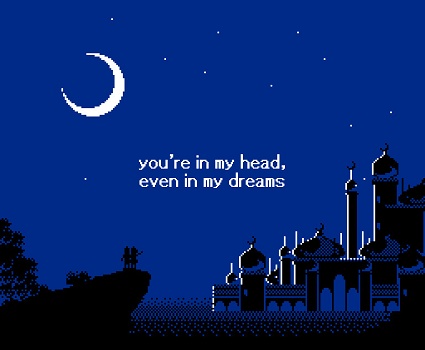
|
win10常见问题汇总 |
||||
| 开机密码设置 | 镜像重装 | 新功能技巧 | 开启自动更新 | |
| wifi不稳定 | win7win10对比 | 18282最新版 | 怎么开热点 | |
| 虚拟机架构 | 苹果装win10 | 安全模式 | 快捷键箭头 | |
| 重置电脑 | 蓝牙打开 | 恢复磁盘清理 | 无法关机 | |
| 输入法禁用 | 突然死机 | 蓝屏错误代码 | 企业版与消费版 | |