英雄联盟登录时遇到了一个预期之外的错误怎么办
时间:2019-02-26
英雄联盟是一款非常好玩的moba游戏,应该有不少小伙伴遇到过英雄联盟登录时遇到了一个预期之外的错误的情况,下面小编就为大家带来英雄联盟登录时遇到了一个预期之外的错误的解决方法,感兴趣的小伙伴快来看看吧。
英雄联盟登录时遇到了一个预期之外的错误的解决方法:
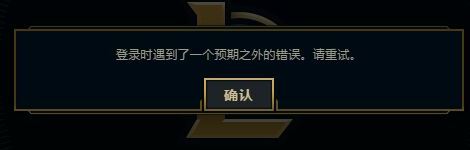
登录时遇到了一个预期之外的错误的解决方法:
1、首先找到我们本机内的hosts文件,打开计算机,依次展开:C:\Windows\System32\drivers\etc
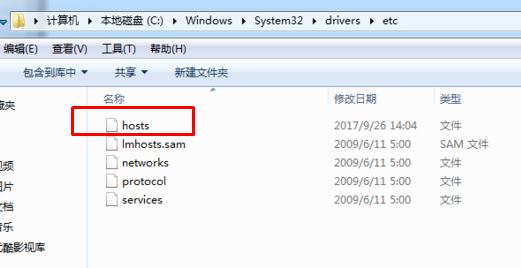
2、在hosts文件上单击右键,选择 打开方式 - 记事本 ,打开后将里面的内容全部清空,键入下面代码:
# Copyright (c) 1993-2009 Microsoft Corp.
#
# This is a sample HOSTS file used by Microsoft TCP/IP for Windows.
#
# This file contains the mappings of IP addresses to host names. Each
# entry should be kept on an individual line. The IP address should
# be placed in the first column followed by the corresponding host name.
# The IP address and the host name should be separated by at least one
# space.
#
# Additionally, comments (such as these) may be inserted on individual
# lines or following the machine name denoted by a '#' symbol.
#
# For example:
#
# 102.54.94.97 rhino.acme.com # source server
# 38.25.63.10 x.acme.com # x client host
# localhost name resolution is handled within DNS itself.
# 127.0.0.1 localhost
# ::1 localhost
3、更改完Hosts文件然后找到我们的网络连接然后找到自己当前使用的网络连接(本地连接)然后右键选择属性,然后找到下图所标记的协议,如图:
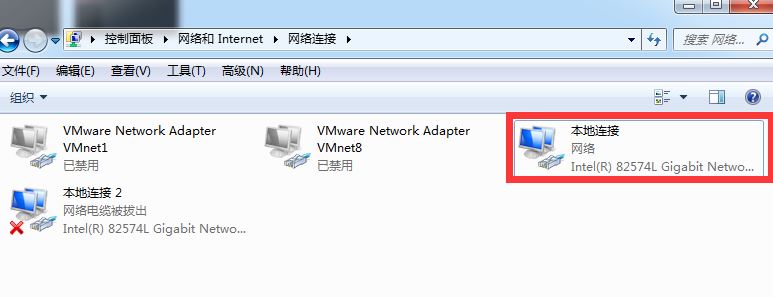
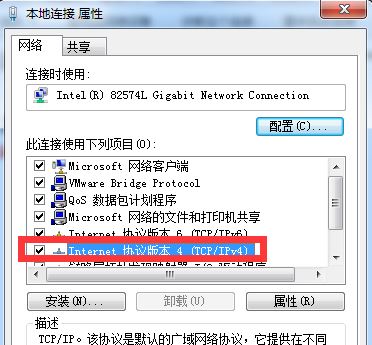
4、把DNS更改为公网DNS,这里小编推荐3个,分别是:
百度DNS:服务器地址:180.76.76.76 它的特点是云解析,提供云防护,无劫持,更精准的服务。
阿里DNS:服务器地址:223.5.5.5 和 223.6.6.6 它的特点是稳定,快速,智能
114DNS:服务器地址:114.114.114.114 它的特点是高速,稳定,可靠,无劫持
5、最后我们要做的就是【重置网络协议(点击查看重置教程)】,重置完成后我们重启一次计算机即可正常运行LOL 从而彻底解决“登录时遇到了一个预期之外的错误”!
以上就是小编为大家带来的英雄联盟登录时遇到了一个预期之外的错误的解决方法,希望能对您有所帮助,更多相关教程请关注酷下载!










